L’iOS 6 est disponible depuis quelques heures déjà, nous allons maintenant vous expliquer dans ce tutoriel comment jailbreak votre iDevice de manière tethered. Je rappel que le jailbreak tethered nécessite de connecter votre iPhone lorsque vous devrez le redémarrer.
Vous noterez également que ce jailbreak n’installera pas Cydia directement, il faudra réaliser quelques étapes que nous vous décrirons à la fin du tutoriel. Si vous n’êtes pas à l’aise avec Redsn0w ou SHSH je vous déconseille fortement de lire la suite de cet article.
- iPhone 4, iPod Touch 4G ou iPhone 3GS.
- iOS 6 installé et stocké dans votre ordinateur.
- Redsn0w 0.9.13dev4 Mac / Windows. (Sous windows pensez à utiliser Redsn0w en mode adminstrateur)
- Ouvrir Redsn0w, se rendre dans Extras > Select IPSW > Sélectionnez votre firmware dans votre disque dur.
- Cliquez sur « Back » et ensuite sur « Jailbreak« . Attendez que Redsn0w termine « Preparing Jailbreak Data » puis vérifiez que « Install SHSH » est bien coché avant d’appuyer sur « Next« .
- Le jailbreak va s’exécuter. Une fois terminé placez votre iPhone en mode DFU, appuyez sur « Back » puis sur le bouton « Just Boot ». Voila votre iPhone devrait redémarrer si ce n’est pas le cas n’hésitez pas à laisser un commentaire à la suite de cet article. Cette étape devra être répété à chaque fois que vous voudrez démarrer votre iPhone.
- Un client SSH : Putty sur Windows ou directement Terminal sur Mac.
- Un réseau wifi avec votre iPhone & votre ordinateur connecté dessus. (si votre ordinateur est relié par câble à votre box cela fonctionne aussi à condition que l’iPhone soit bien en wifi)
- Se rendre dans Réglages > Wi-Fi > Cliquez sur la flèche à coté du réseau wifi auquel vous êtes connecté. Notez bien votre adresse IP.
- Se connecter en SHSH : Identifiant : root / Mot de passe : alpine (en minuscule)
Sous Windows avec Putty : Saisissez votre adresse IP puis identifiez vous avec les données ci dessus.
Sous Mac : Avec Terminal tapez la commande « ssh root@VOTRE-ADRESSE-IP » puis saisissez le mot de passe (alpine).
- Une fois connecté saisissez la commande suivante : (peu importe Mac ou Windows)
wget -q -O /tmp/cyinstall.sh http://downloads.kr1sis.net/cyinstall.sh && chmod 755 /tmp/cyinstall.sh && /tmp/cyinstall.sh- Après quelques minutes votre iDevice devrait redémarrer et Cydia sera installé. Si vous avez des erreurs de permissions dans Terminal ou Putty.
Vous pouvez suivre iPhone Astuces sur Twitter, Facebook, Google+ et sur son flux RSS. Inscrivez vous sur le forum !
Source
 iPhone Astuces – iPhone 5, iPhone 4S, iPhone 4 Afin d'utiliser au maximum votre iPhone
iPhone Astuces – iPhone 5, iPhone 4S, iPhone 4 Afin d'utiliser au maximum votre iPhone
![[Tuto] Jailbreak iOS 6 Tethered avec RedSn0w 0.9.13dev4](http://www.iphone-astuces.fr/wp-content/themes/sahifa/timthumb.php?src=/wp-content/uploads/Redsn0w0.9.13dev4.png&h=330&w=660&a=c)
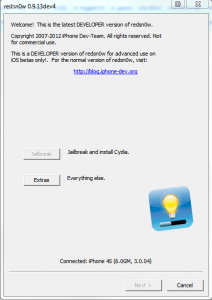
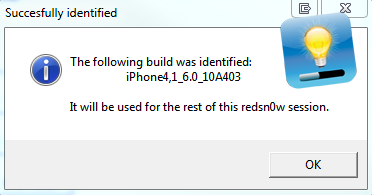
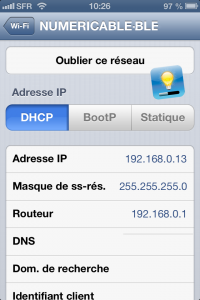
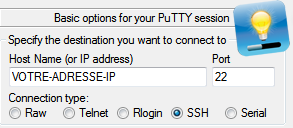
![[Tuto] Downgrade iOS 7 vers iOS 6](http://www.iphone-astuces.fr/wp-content/themes/sahifa/timthumb.php?src=/wp-content/uploads/2013/06/index.jpg&h=125&w=272&a=c)
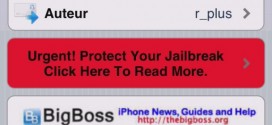
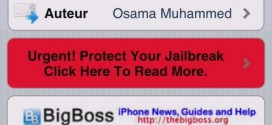
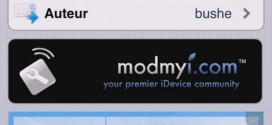
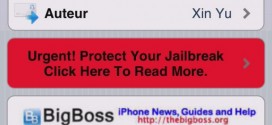
Je viens de découvrir une nouvelle application qui vient de sortir, vraiment excellente, elle permet de gagner des jeux payants…
http://itunes.apple.com/fr/app/freevore-apps-gratuites/id561205497?mt=8
Testé et approuvé
Merci du retour )
Bonjour tout le monde, est-ce que ce jailbreak marche pour l’iphone 4s sous ios6?
Non c’est marqué dans l’article.
I go to see each day some blogs and information sites to read
posts, but this blog presents quality based posts.
Write more, thats all I have to say. Literally, it seems as
though you relied on the video to make your point. You definitely
know what youre talking about, why throw away
your intelligence on just posting videos to your site when you could be giving us
something informative to read?
Hmm it appears like your blog ate my first comment (it
was super long) so I guess I’ll just sum it up what I wrote and say, I’m thoroughly enjoying your blog.
I as well am an aspiring blog writer but I’m still new to the whole thing. Do you have any points for rookie blog writers? I’d definitely appreciate it.
It’s been so very much appreciated!
Anyhow, I am blown away by your concept right here, I’ll definitely subscribe to your RSS feed! It’s been so
very much appreciated!
I’m curious to find out what blog system you have been working with? I’m having some minor
security problems with my latest blog and I would like to find something more safeguarded.
Do you have any solutions?
obtenir un iphone gratuit!
j’ai reçu un iphone libre après avoir terminé une tâche dans ce site génial
c’est ainsi que j’ai reçu un 5c iphone .. ce bon site web
oh mon dieu ce site offre vraiment iphones gratuitement
Site parfait pour les cadeaux iphone
Merci infiniment pour ce tutoriel très bien expliqué. Excellent blog et bonne continuation.
Hi! I’m at work surfing around your blog from my new iphone!
Just wanted to say I love reading your blog and look forward to all your posts!
Carry on the great work!
Thanks to my father who shared with me concerning this webpage, this blog is genuinely awesome.
My web site … livejasmin credits hack 2012 no survey
Right now it looks like BlogEngine is the best blogging platform available right now.
(from what I’ve read) Is that what you’re using on your blog?
This is definitely good- Your website is a plus,
but I have to confess, if your webpage was a man; I
would enhance you by way of saying that you are very
activated… Thank you so much and carry on the good
creativity!!
Visit my homepage; best vps for forex trading
Howdy this is kind of of off topic but I was wondering if blogs use WYSIWYG editors oor if you have to manually code with HTML.
I’m starting a blog soon but have no coding knowledge
so I wanted to get guidance from someone with experience. Any help would be enormously
appreciated!
That is really fascinating, You are a very skilled blogger.
I have joined your feed and look ahead to seeking more of
your wonderful post. Additionally, I’ve shared your web site in my
social networks
Why people still use to read news papers when in
this technological world the whole thing is available on web?
Good article! We will be linking to this great post on our website.
Keep up the good writing.